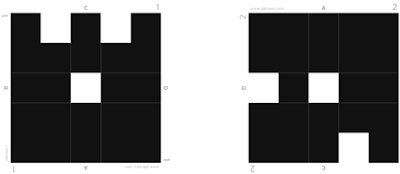29 Mayıs 2015 Cuma
Glogster
Glogster is a cloud-based platform for presentation and interactive learning. It allows users to mix all kinds of media on a virtual canvas to create multimedia posters, and access a library of engaging educational content created by students and educators worldwide. Glogster encourages interactive, collaborative education and digital literacy.
http://en.wikipedia.org/
28 Mayıs 2015 Perşembe
Kahoot
Since Kahoot is a great platform for creating a fun, social and game-like environment in the classroom, teachers worldwide are using it in their classrooms.
http://www.educationalappstore.com/
How to use Kahoot
- Each student or team should have a device (phone, laptop,computer,ipad)
- The teacher creates the game by entering the questions at the Kahoot site.
- Students go to kahoot.it to enter their game code
- Then they enter their name, a nickname or a team name.
- Teachers project Kahoot on the board and quiz begins.
26 Mayıs 2015 Salı
Plickers
Plickers is another assessment tool requiring only one device.
Students do not need devices for this response system.

How to use it
- Each student is given a card with a unique visual code. The code has 4 sides, each lettered A, B, C, and D. The student holds the card so that the letter they choose to answer the question with is at the top of their card.
- Teacher uses plickers app on their devise to scan the room .
- The app recognizes the cards, records who the teacher assigned them to, and captures the answer that the student chose.
- The results appear live and in real time on the teacher’s device, or they can be projected on a large screen for the whole class to see.
Socrative
Socrative is another platform to engage students,assess
their knowledge, monitor their students’
response and progress in real time and receive immediate feedback.
Teachers can create quizzes, tests, exit tickets, surveys,
"space race" games and more .
Teachers can create quizzes, tests, exit tickets, surveys, "space race" games and more.
How to use it
- After login, teachers can easily assign a room number for students’ to join, and can create single question activities with multiple choice, true/false or short answer questions or quiz based activities and manage them.
- Students use devices with internet Access to log in to room.
- At the time when students take the quiz they have to provide their names before starting, which allows teachers to see who are participating and how well they are doing the quiz as teachers can check out live results as students answer a question.
- With Socrative, teachers can also have students’ feedback on the lessons to see their effectiveness and improve if required.
Aurasma
Augmented reality allows someone to add another layer to an existing image. For example, imagine holding your phone over a poster on the wall as if you were going to take a photo of that poster, and then instantly a video starts playing to offer you additional information about that particular poster.
http://www.kleinspiration.com/
Teacher can use this in classroom in many ways .
Students can record anything using their mobile device’s camera, take a screenshot to place in a writing piece and then Aurasma can make that section come alive.
Interactive Word Walls
For example students can record themselves giving the definitions of different words on a word wall. Afterward, anyone can use the Aurasma app to make a peer pop up on screen, telling them the definition and using the word in a sentence.
Scavenger Hunt
It does not matter what age your students are, a scavenger or treasure hunt immediately gets students involved in learning. Try using Aurasma as the tool to deliver clues throughout your scavenger hunt. Students can use a phone or tablet to scan each checkpoint and use the Augmented Reality result to continue on the quest.
http://www.fractuslearning.com/
25 Mayıs 2015 Pazartesi
E-Safety
The internet has become an integral part of our and our children’s lives. Children start using computers from a very early age and are increasingly using the Internet more and more . With this in mind, Internet Safety and knowing how to help protect children and young people online is essential.
http://www.parentsprotect.co.uk/ www.kingslandceacademy.co.uk
SafeSearch can help you block inappropriate or explicit images from your Google Search results.
Kidzsearch.com : independent search engine that is not dependent on your computer browser settings or cookies. The search engine deletes possible adult contents in them.
Kidrex.org : safe search for kids
Startpage.com : It is the world’s most private search engine.
www.tewkesbury-primary.co.uk
- Don’t use the same password on your all acounts.
- Make the password at least 8 character long.The longer the better.
- Include numbers, capital letters and symbols.
- Avoid using words that can be found in the dictionary.
- Modify your Twitter and Facebook settings to not to share information publicly.
- Avoid linking your Twitter account to your Facebook profile or your FourSquare account, etc. to protect your privacy as much as possible
- Turn of Twitter’s geo-tagging feature which will give out your location to all of your followers.
Virtual Field Trips
A virtual field trip is the opportunity to explore and see places, things, and people not normally seen on a typical classroom day. During a classroom virtual field trip, students can explore places such as prestigious museums and historical cathedrals, unspoiled natural paradises.This is an opportunity to see and experience the world without ever leaving the classroom.

retroblogrome.com
Arounder: It features world’s top destinations.It can be used for teaching prepositions , describing places for speaking.Also teachers could show students some places and ask them to pick one of them and write about why they choose it and give justifications.
24 Mayıs 2015 Pazar
QR Code
QR stands for Quick Response. It's basically a quick, scannable barcode-like image that takes you to a specific digital destination. QR codes can send you to a link, mobile number, email, SMS, bookmark, link, plain text and more.
- English language learning can be supported by a variety of tech tools, including QR Codes. Teachers can make their students scan the code using their smartphones and then direct them to a specific piece of information. Making use of this technology provides quick and easy access to support materials that will push them toward success. For example to improve their listening skills, a teacher can place the QR code on an activity sheet that will link them to a video or audio content with comprehension questions.
- They can be used for giving background knowledge before starting a new unit of study by directing students to video clips , Tagul word cloud generated with key words of the related topic or Linoit canvas full of sticky notes explaining the topic.
- Students can scan QR codes on a Word Wall which link them to the definition and pronunciation of Word, example sentences , synonyms and collocations of the Word.
In summary,
QR Codes are helpful to push information to students in an interesting way.
Click here to create your QR Code.
Click here to create your QR Code.
19 Mayıs 2015 Salı
18 Mayıs 2015 Pazartesi
TAGUL
Tagul is a web service that enables you to create word clouds and place it on your web page and it can be used in the classroom in many ways.
- World clouds can be used as a way of helping students learn new words.Teachers can create word clouds to teach unfamiliar words used in a reading text .Each word in the cloud can be linked to its definition.
- It can be used for teaching grammar. For example infinitives.
- Moreover ,word clouds can be used for improving writing skills by giving students a word cloud with a selection of key words prior to their writing process.
20 Nisan 2015 Pazartesi
12 Nisan 2015 Pazar
Digital Storytelling
Digital storytelling is the practice of using computer-based tools to tell stories.
Digital storytelling can be used in the field of education in order to make the learning process entertaining.
Storybird is a site that allows users to create , read and share visual stories.It is very effective for teaching language.For example students can expand their vocabulary by stories.Since seeing how words are used in context is better than just to trying to memorize the meaning of the words, they can learn new words by reading visual stories and at the same time they can have fun .
Powtoon is also a great website.It is used for creating animated videos and presentations.Keeping students engaged is hard.Powtoon hepls teachers to retain student’s attention by generating excitement and motivation in classroom.Teachers can use it to explain subjects in an amusing way .
Other digital storytelling websites :Pixton, Zooburst, Zimmertwins, Animoto, Prezi...
Social Bookmarking
Social bookmarking is saving webpages to a public website instead of saving it to your web browser.Social bookmarking not only allows you to save websites it also gives you opportunity to share them with others, add notes to website and make arrangements as you wish.
There are many social bookmarking websites and Diigo is one of the best.
- In addition to bookmarking webpages, Diigo allows you to highlight and add sticky notes.
- You can build your personal library in the cloud, with links, pages, notes, pictures etc, never to be lost, and ready to be accessed anywhere. those digital highlights, sticky notes and screenshots you added while going around the web automatically go into your library.
- Moreover, you can share information as much or as little as you want.Each piece of information can be set as private or public on Diigo.
Kaydol:
Kayıtlar (Atom)